Sprunki Characters (.svg)
A downloadable Project
You can see the horror version, by the way, press the link above:
https://durple-a-sprunki.itch.io/sprunki-characters-phase-2-svg
Please credit me if you use them.
| Updated | 10 days ago |
| Status | Released |
| Rating | Rated 5.0 out of 5 stars (3 total ratings) |
| Author | Durple |
| Tags | Characters, graphical-assets, Incredibox, Sprunki, SVG |
Download
Download
Oren.svg 6.1 kB
Download
Raddy.svg 5.5 kB
Download
Clukr.svg 5.8 kB
Download
Fun Bot.svg 5.3 kB
Download
Vineria.svg 19 kB
Download
Gray.svg 7.4 kB
Download
Brud.svg 4.7 kB
Download
Garnold.svg 5.7 kB
Download
Owakcx.svg 3.9 kB
Download
Sky.svg 5.3 kB
Download
Mr Sun.svg 2.5 kB
Download
Durple.svg 5.2 kB
Download
Mr Tree.svg 3.5 kB
Download
Simon.svg 5.6 kB
Download
Tunner.svg 5.8 kB
Download
Mr Fun Computer.svg 5.3 kB
Download
Wenda.svg 5.5 kB
Download
Pinki.svg 5.5 kB
Download
Jevin.svg 4.7 kB
Download
Black (Normal Form).svg 3.6 kB
Download
Polo.svg 3.9 kB
Download
A Base (From The Gallery).svg 991 bytes
Download
Smiling Wenda.svg 5.3 kB
Download
A Unused Jevin Frame.svg 4.8 kB
Download
Geo (Resourced Box).svg 3.5 kB
Download
Smiling Wenda.svg 5.3 kB
Download
El Cool P.svg 6.5 kB
Download
Smiling Polo.svg 4.8 kB
Download
Lario.svg 299 kB
Download
Mard.svg 6.3 kB
Download
Rebel.svg 6.3 kB
Download
Smiling Brud.svg 5.2 kB
Download
A HeadPhone Guy (Qipqq...).svg 10 kB
Install instructions
If you don't know what are .svg files, go there:
Development log
- (Cancelled Update) UPDATE!!!10 days ago

Comments
Log in with itch.io to leave a comment.
Do sprite3 file
i have one, maybe i will make a new project that include it?
could you make a version featuring all the eyebrow, eyelid, mouth, etc types? I'm trying to make a sprunki mod and wanna try and make it look as much like the original as possible
you mean a template right?
Press the + sign then, you wait now,you delete the sprite after go to add sprite then press downloads
yep, you are right, but you need to reply to him instead.
I like your files!!!
Thank you :)
I cant use these on scratch
How? Its work really well with me, what is the problem?
Here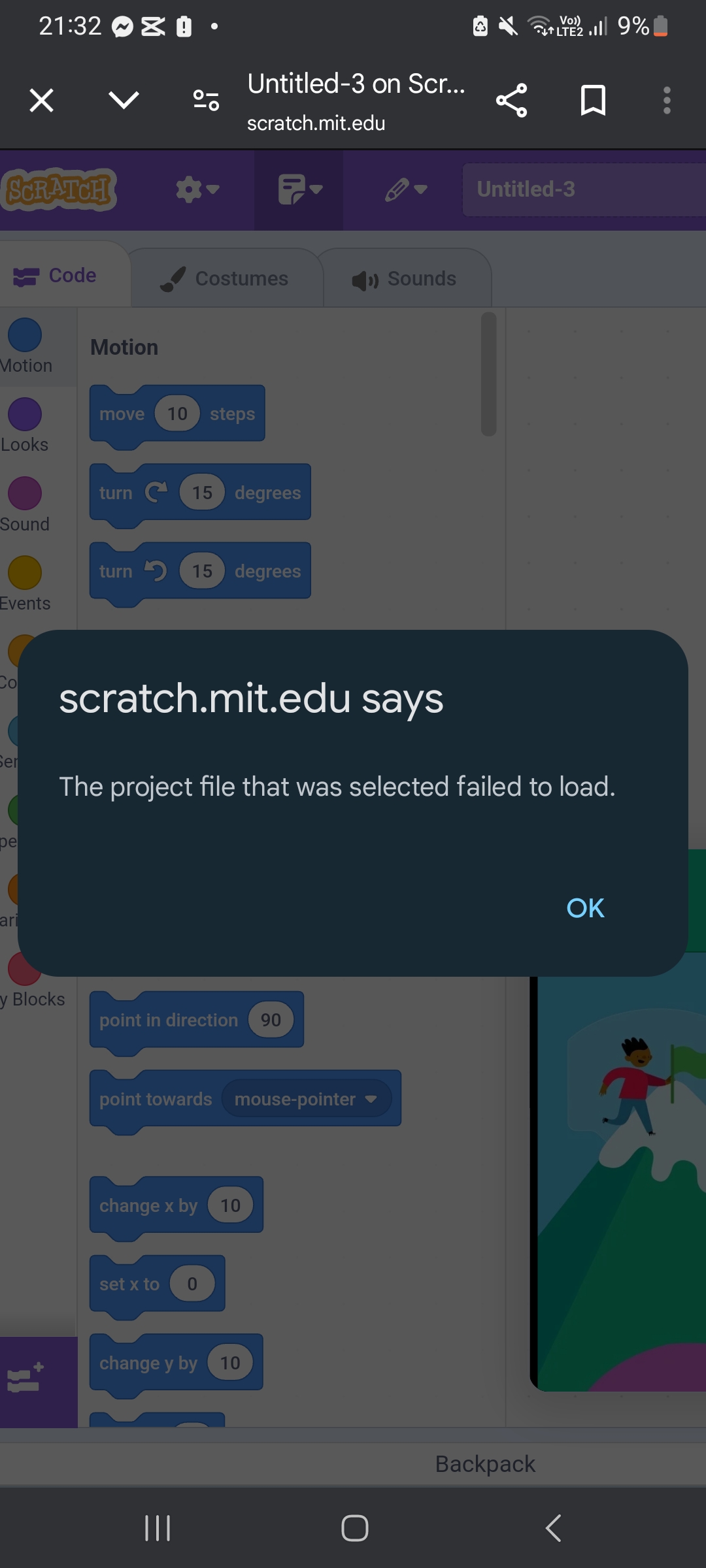
I see, your problem is: don't create new project, use the new sprite button then upload.
See this screenshots:
I use turbowarp in this screenshots, also i used a android device not a pc "i don't even have a pc"
After that, select the svg file you want, then done ✅
Thank you i know it
you are welcome 🤗
You right. And you can add objects to the spite.
You tap on a object then you press copy then tap on the sprite last you tap paste.
Press the + sign then, you wait now,you delete the sprite after go to add sprite then press downloads.
what about Mard from the gallery
IDK
Ketchup mo
https://sprunkin.com/game/sprunki-ketchup-2-0/
play this one durple I love ur mods that's why I give u links see
i love this mod, and there is a human edition on itch.io, you can see it :>
well hello again durple sprunki you might not know me but im 11jacedavid11 i logged out of my old one
Hello there :)
Dont forget about me guys asking this idea*
Yes, thanks for that
What are svgs?
SVG stands for Scalable Vector Graphics. It is a widely-used format for defining vector-based graphics using XML. Unlike raster images (like JPEG or PNG), SVG images are resolution-independent, meaning they can be scaled to any size without losing quality.
---Key Features of SVG
---Example of SVG Code
Here is a simple example of SVG code that draws a circle:
<svg width="100" height="100" xmlns="http://www.w3.org/2000/svg">
<circle cx="50" cy="50" r="40" stroke="green" stroke-width="4" fill="yellow" />
</svg>
This code creates a yellow circle with a green border, centered within a 100x100 pixel area.
---Advantages of SVG
---How to Open and Edit SVG Files
SVG files can be opened and viewed in any modern web browser. For editing, you can use software like Adobe Illustrator, Inkscape, or even a simple text editor.
---Use Cases for SVG
In summary, SVG is a powerful and flexible format for creating high-quality, scalable graphics that are perfect for web use. Its text-based nature makes it easy to edit and integrate with other web technologies like CSS and JavaScript.
If you need more info go there: https://www.lifewire.com/svg-file-4120603
Its better to use it on scratch or turbowarp :)